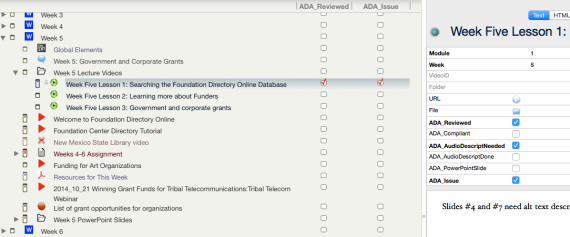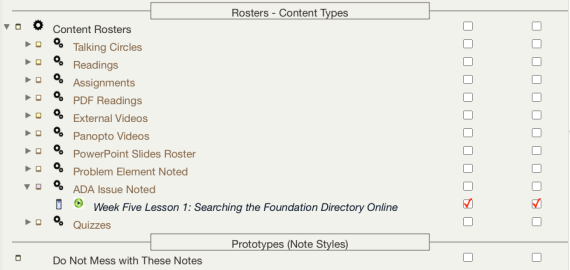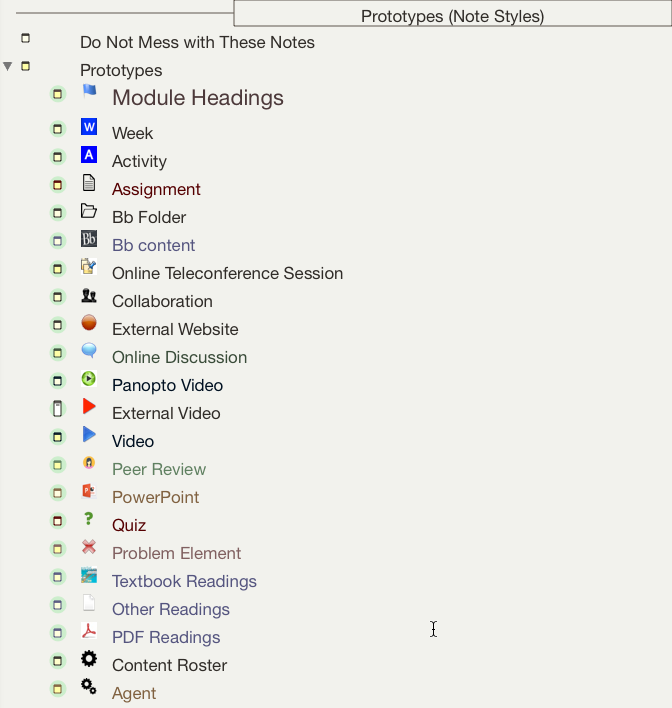Using Tinderbox to Review an Online Course for ADA Compliance
After almost 18 months, I still consider myself a TB novice. This application is presently a work-in-progress, but might be of interest to some forum members.
I have to review an online course to ensure it will accommodate a student who is blind. The course has over 300 discrete elements. Using TB6, I’ve created a roster of course elements, organized as it is in Blackboard. I’ve got agents to help track problem elements. For example, when a figure requires the addition of alternate text that the student’s screen reader uses to speak a description of the figure.
I’ve got agents to help track problems with specific elements. I identify potential problems and fixes for a given element type using user-generated variables. Then I make these key attributes for their notes. Columns also aid tracking specific variables visually as the review process proceeds.
Finally, my prototypes easily identify each element type to be reviewed. Eventually, I’ll use this document as a template for course development too. And each element will include user variables for ADA compliance. Even if we can’t afford to make a given course completely compliant from its first offering, we’ll have a record of the course’s content and ADA-related issues. This should make it much easier to bring the course into compliance later.